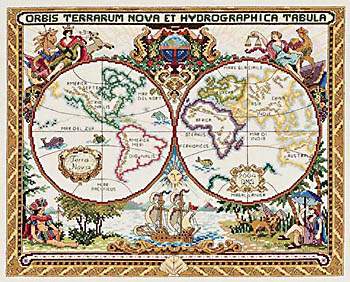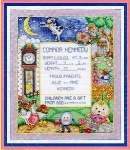In Internet Explorer, Go to Tools -> Internet Options and click on the General Tab and the "Delete Cookies" button.
In Firefox, go to Tools -> Clear Recent History and select "Everything" from the time range to clear and check the box for Cookies.
If that doesn't work, it may be because your browser is set to not allow any cookies.
Cookies must be enabled to use our shopping cart. If you do not allow cookies, you can browse our site but you will not be able to add anything to your cart.
To enable cookies in your browser, please follow these instructions:
In Internet Explorer, at the top of your window, click on Tools, then Internet Options.
Under the Privacy tab, move the slider down one notch. Click Apply, then OK.
Now close your internet browser (close this program), re-open it, and try again.
In Firefox, choose Tools, then Options, and make sure that "Accept cookies from sites" is checked. You do not need to allow cookies from third party sites in order to use our site.
If this does not solve the problem, please let us know.
Otherwise, please call us at 800-275-5699 to place your order.